How to Plan a Virtual Meet the Teacher Open House
In a previous blog post, I laid out an entire step-by-step guide for an easy and successful Meet the Teacher Open House Night. You can read more about that HERE. However, if your district closed your school building or limits the number of visitors, you don’t need to throw out your Meet the Teacher Night. I’m happy to report that you can do absolutely everything with a Virtual Meet the Teacher Open House.
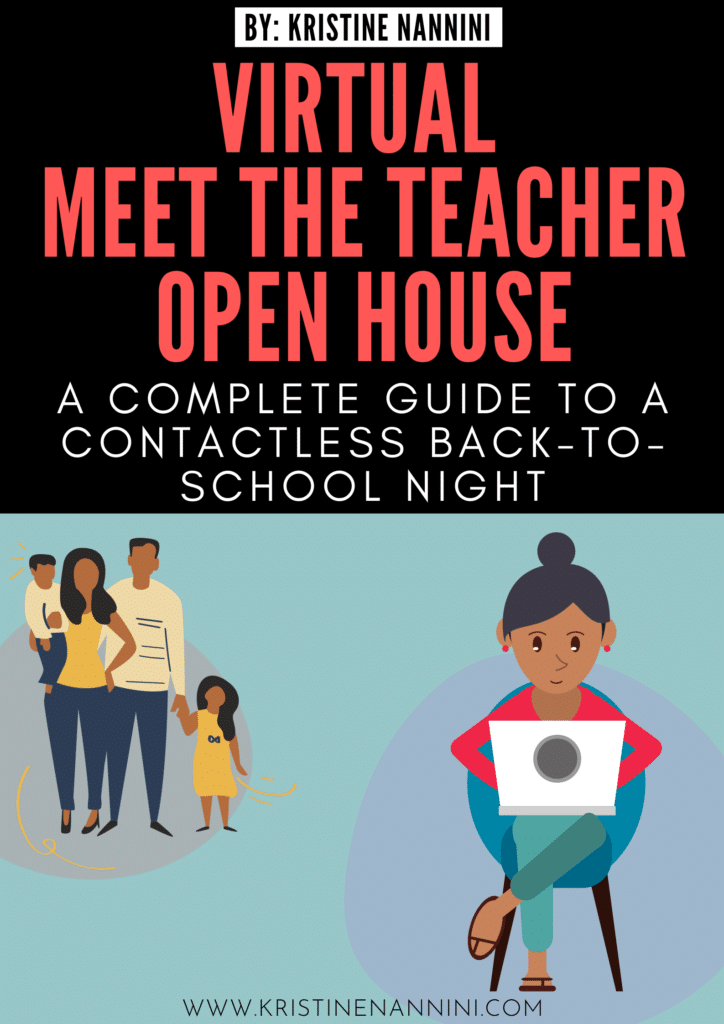
A Virtual Meet the Teacher Open House checks all the same boxes as a traditional open house night. In this post, I will discuss how to:
1.) Meet and connect with families and students virtually
2.) Communicate important information to families virtually
3.) Collect information and forms in a way that’s convenient for you and families
4.) Engage students in activities that introduce them to your online learning platform.
The Importance of Meet the Teacher Night
Don’t completely throw out your Meet the Teacher night just because of a building closure or limited social gatherings. It’s still a very important time for students and families. It gives you a chance to gain parents’ support, create a personal connection with them, and establish ways for continued communication throughout the school year.
Also, both parents and families want to know what to expect when they return. It means a lot to students as well. Most students are nervous to start a new school year. A Meet the Teacher or Back to School night is a great way to provide them with a warm introduction and make a personal connection with them. Take advantage of this. You may not be seeing students’ faces every day. Your opportunities to make personal connections with students may be limited this year.
Getting Started
Things to Prep Before Your Meet the Teacher Night
The Documents
At a typical Meet the Teacher Open House night, you can pass out forms or have parents complete them during their visit. For a Virtual Meet the Teacher, you need to make them digital so you can you can deliver them to parents via email or via your online classroom. I have done all that work for you.
Note: If you previously purchased my Meet the Teacher resource, I have done all that work for you. Just re-download the file, and you can access all of the digital documents.
A Sign-In Sheet: The very first step of a traditional Meet the Teacher is a sign-in sheet, and it shouldn’t be any different in a virtual Meet the Teacher night. This is typically the first stop so that you can gather names and email addresses to use throughout the year. After families access the virtual sign-in sheet, they can access the documents outlined below.
A Digital Meet the Teacher Letter: This letter is a great way to introduce yourself and share some of your personal information. It’s also an icebreaker because it shares a lot of details that make great conversation starters. Parents and students love to talk about personal details like what college you went to, your family, children, etc. I think it’s really important to include a picture, too. Remember, your students may not be stepping foot in your classroom and they may not know what you look like before school starts. You can see an example of the Meet the Teacher letter that is included in this resource. The work is done for you and this is something you can easily edit in your school’s online learning platform.

A Parent Letter: I provide parents with a detailed parent letter outlining my classroom policies and expectations. In addition, I always like to include some helpful tips for parents that they can use to get their child prepared for school each day.
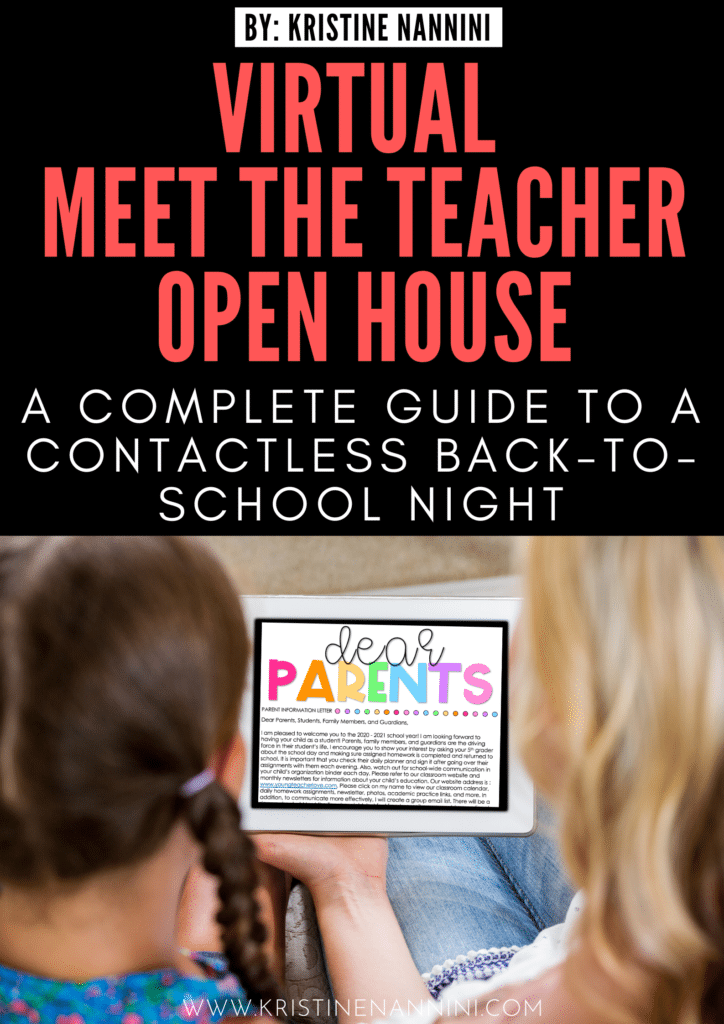
Parent Questionnaire: In order to learn more about your students, send your parents a questionnaire. This digital questionnaire will provide you with a lot of great information and show parents that you care and appreciate their input.

Classroom Rules, Procedures, and Expectations: It’s extremely important to provide parents and students with your classroom rules, procedures, and expectations before the start of class. I’ve delivered this to parents using both a flip book and a brochure that puts everything right at their fingertips. Since you won’t be seeing parents in-person, you should prepare a digital version. In my Meet the Teacher Editable Template resource, I provide you with both an editable brochure and an editable flip book template with clickable navigation links.
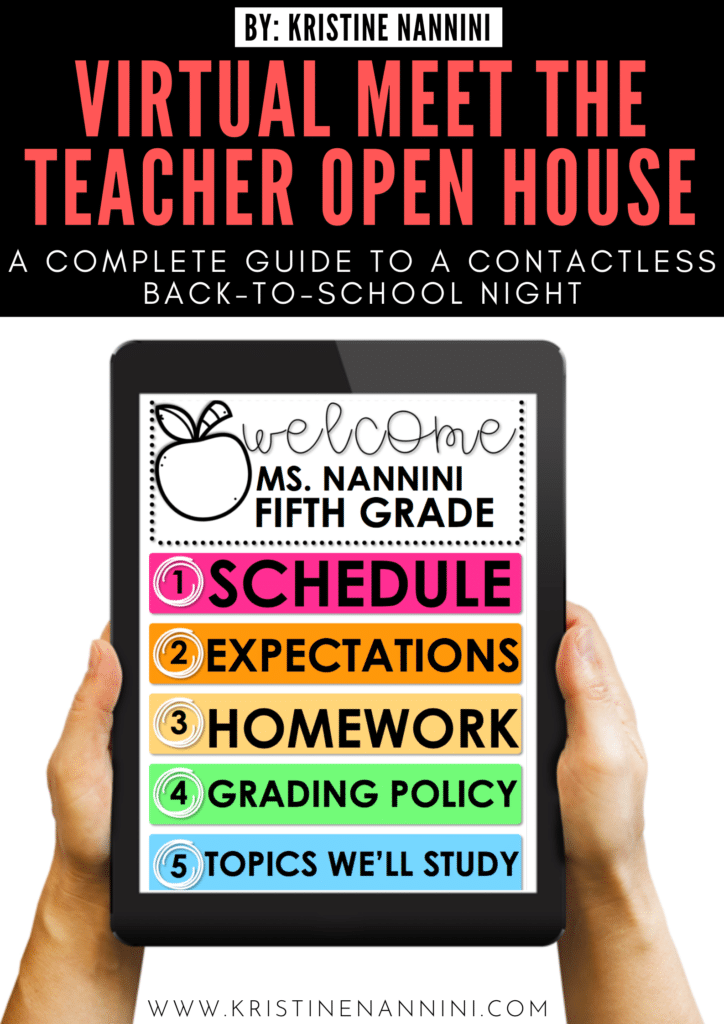
With this flip book, I have provided you with sample policies for each section as a reference. However, the text is editable, so you can customize it to fit your needs.
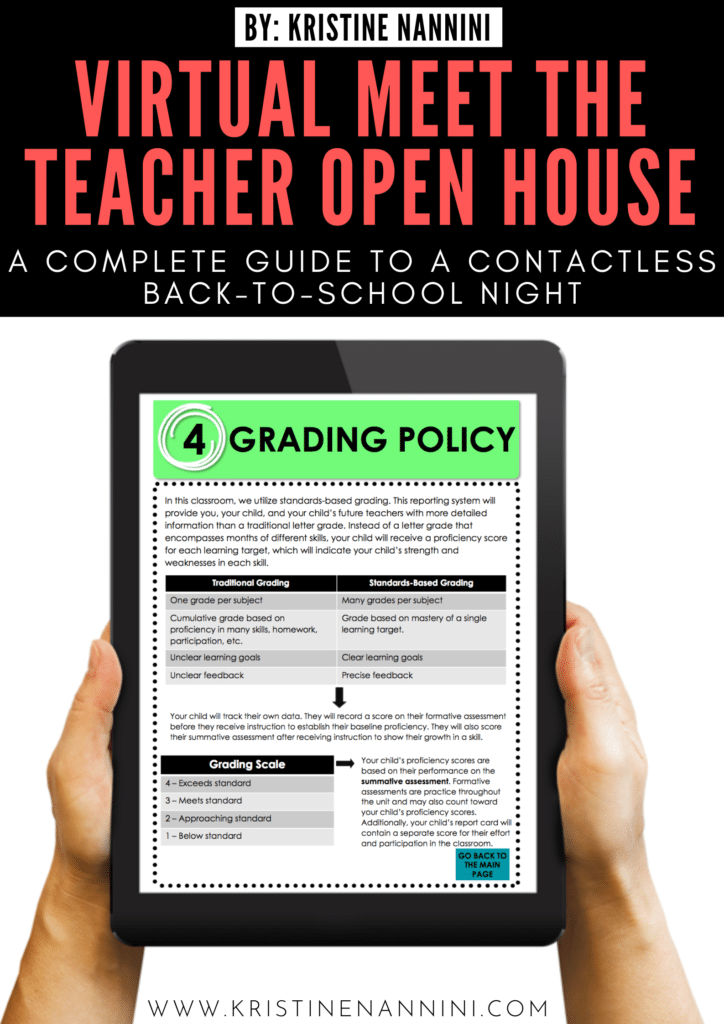
Transportation and Volunteer Forms: Even though your school building may not be open at the start of the year, it’s likely that it will be at some point. When that day comes, make sure you have transportation and volunteer forms. These forms will help you manage your class effectively when your building re-ops. Getting this info before the year starts will prevent you from scrambling to get this information at the last minute.

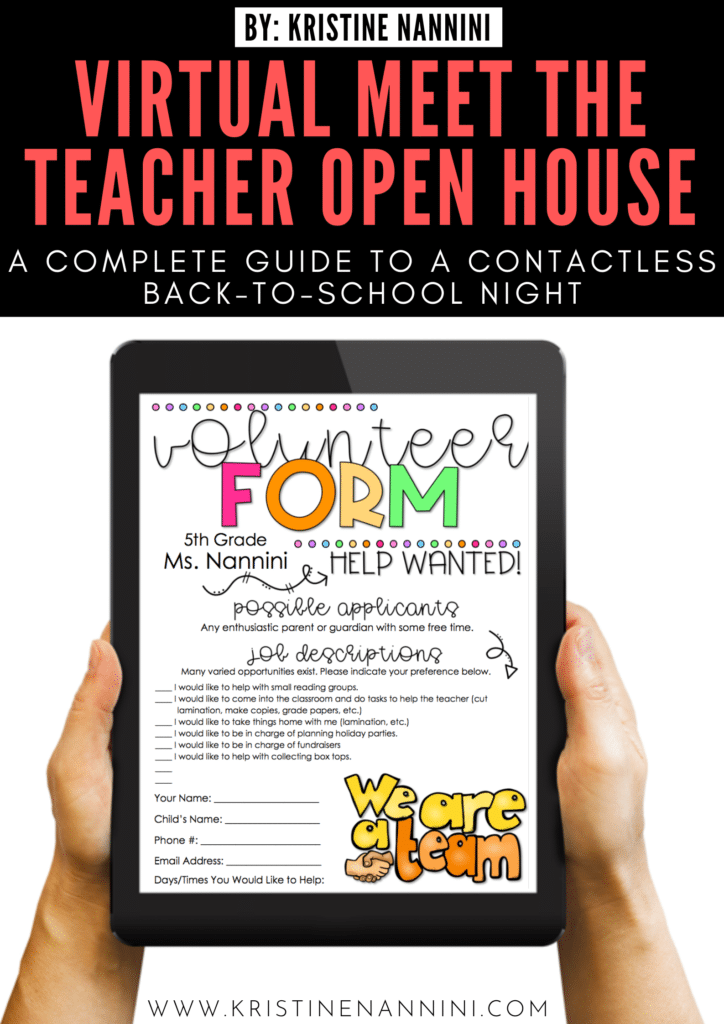
Supply Donation: One thing I like to have during a Meet the Teacher Night is an area in my classroom devoted to supply donation. It’s set up similar to a Giving Tree in which parents can choose items to donate to our class. You can make this digital so that parents can help support your classroom when your building reopens. Allow parents to access the supply donation and sign up for items they’d like to provide.

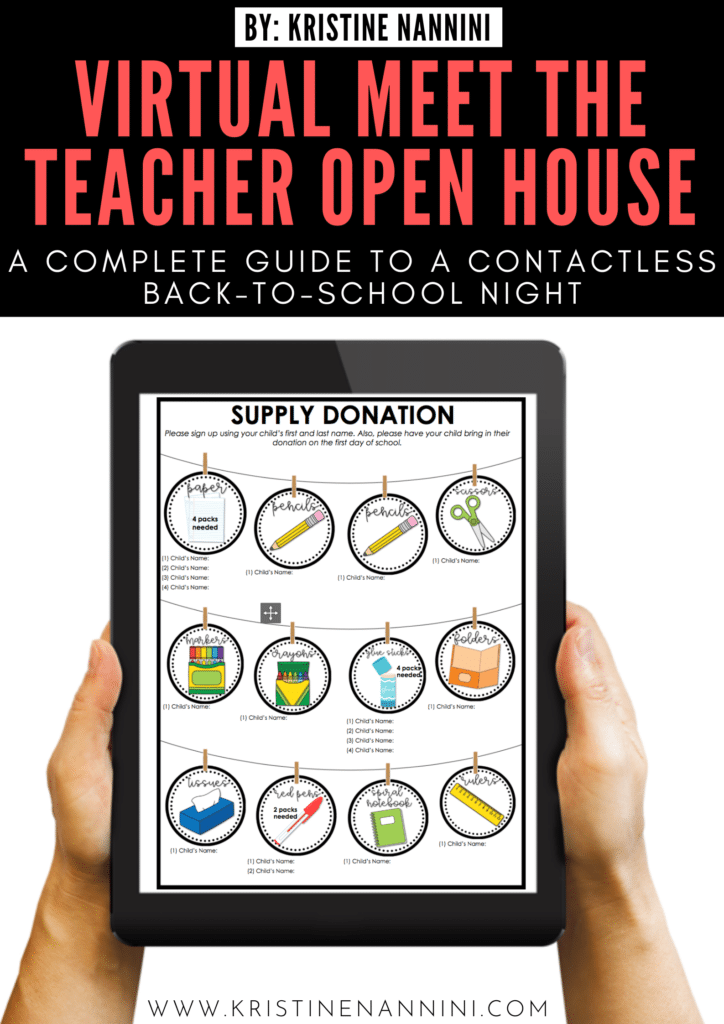
Here is a quick screencast video to show you how easy it is to edit and set up your digital supply donation.
Fun Games for Students to Interact With Your Online Classroom: It’s important to not leave out students during this virtual Meet the Teacher night! Some of your students may have experience in Google Classroom, Seesaw, Teams, etc., but some may not. Assigning a fun activity for them to do for your Meet the Teacher will get them comfortable with your online platform. I provide a Technology Scavenger Hunt, and a fun Create-a-Monster activity that requires students to perform various tasks in Google Slides.
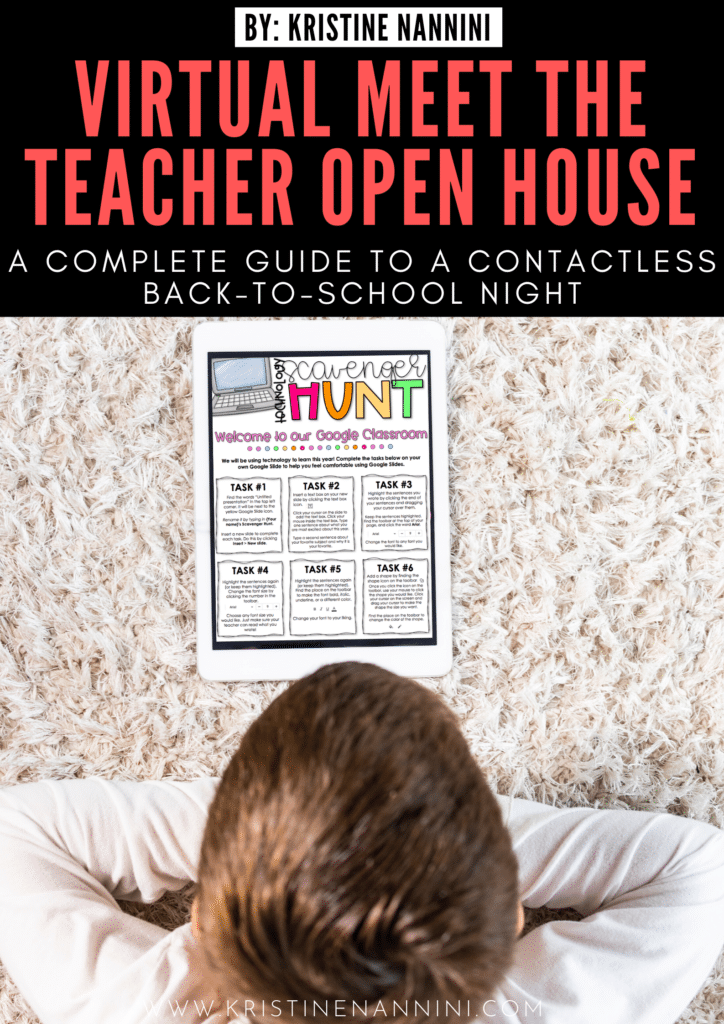
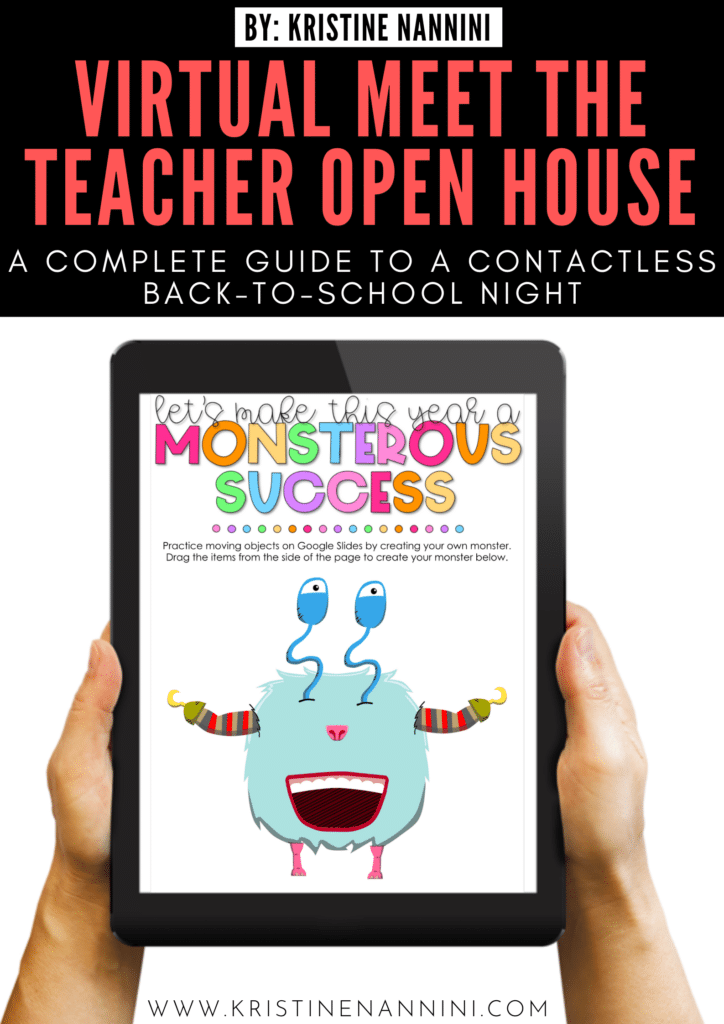
You can grab all of the above documents by clicking HERE.
Send or Assign Parents the Information
Once you’ve prepared all of your documents, pick a day to send or assign the information to families. I have created an editable invitation form that you can send to families either via email or through snail mail to let them know this day is coming. Click HERE to grab it.

I recommend assigning the documents through your online classroom for several reasons:
- Introducing Your Platform: The biggest benefit to planning your Meet the Teacher via your online classroom platform is that you get to introduce it to students and parents so that they get comfortable logging in and using it before the first day of school.
- Saving Paper: You will need a lot of information from parents. You could email all of the paperwork, expect families to print them, complete them, and mail all of them back, but that will lead to frustration on many levels. With digital forms, all paperwork can be assigned, filled out, and returned digitally.
- Easy Accountability: It takes a lot of mental energy to determine which students still need to complete and return back-to-school forms. Every online classroom I’ve ever used allows you to quickly see who has accessed the forms and who has completed the forms in a single place.
Schedule a Video Chat
After your families have had the chance to access all of the forms, send out an email to schedule a quick video chat.
I highly recommend scheduling this video chat via SignUp Genius. With SignUp Genius, you create a free account and have access to unlimited online sign ups.
This video chat can be held on Zoom, and can last a total of 3-5 minutes per family. I recommend using Zoom because it is very user-friendly, most people are now familiar with it, and it’s free for the type of meetings that you’ll need. The purpose of this meeting is to allow families to ask any questions about the forms or the school year before they are due. In addition, this is a great opportunity for you to introduce yourself and “meet” families and students.
A few days before the Zoom call, login to your video chat account, use your sign-in sheet to schedule meetings with your families and email them the link and password so they can connect with you.
I created this invitation that you can access HERE. You can type directly on this PowerPoint slide, save it as a PDF, and send it to your families via email before their meeting.
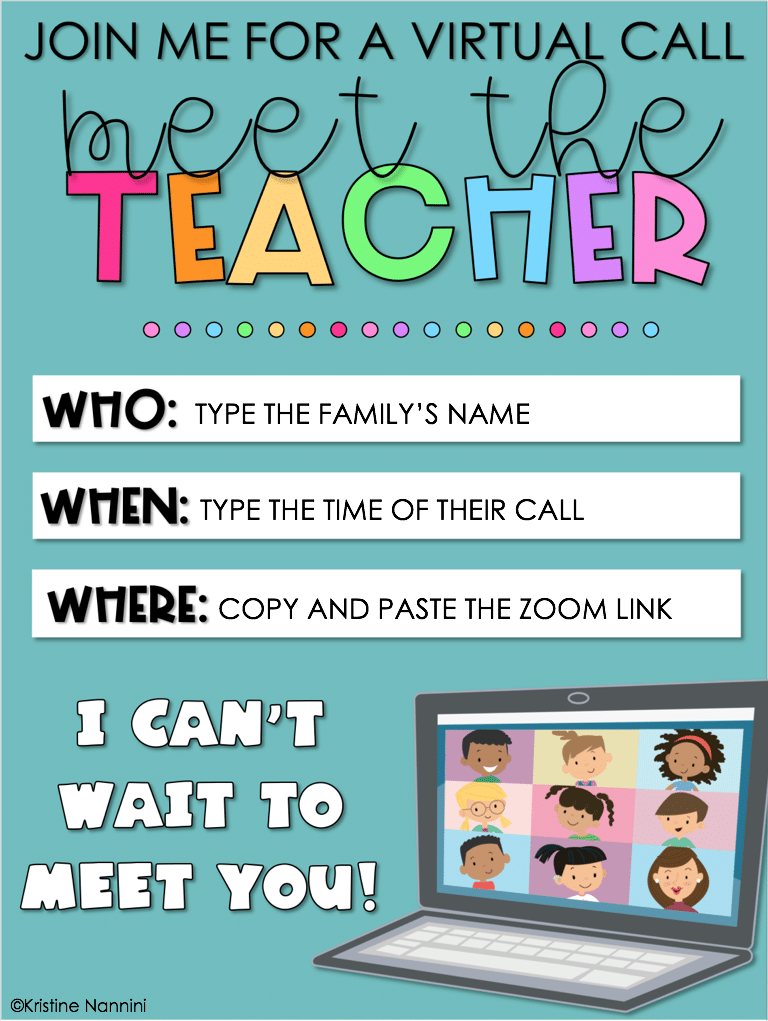
Video Chat with Students and Families
Remember, your video chat doesn’t need to be anything over-the-top. Make it fun!
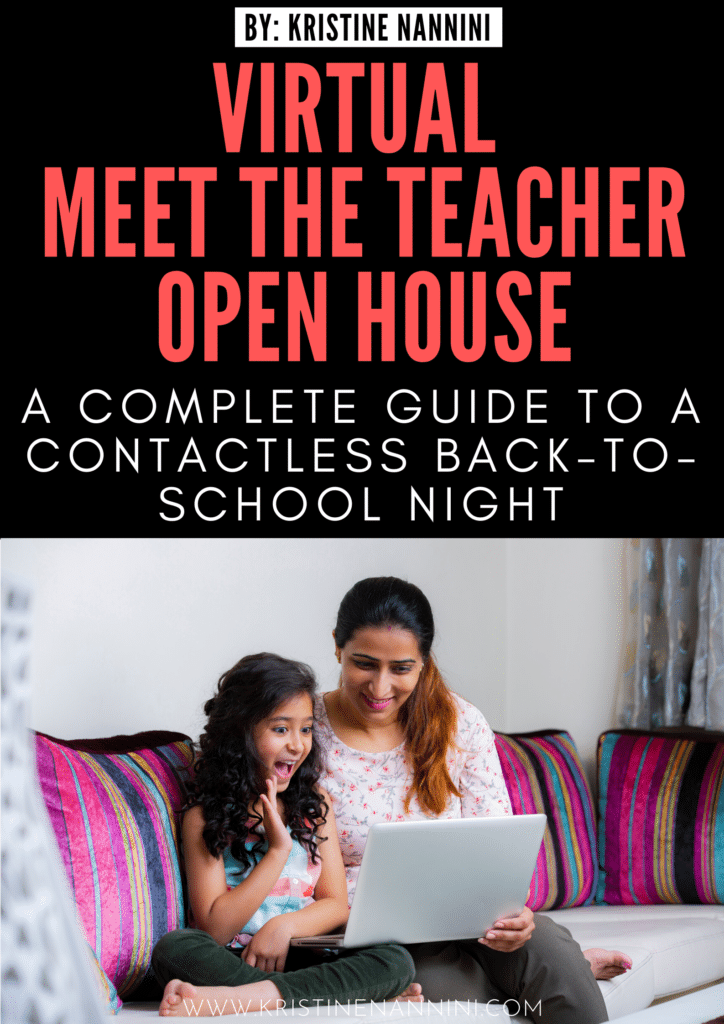
Your students might be a little nervous or shy. Introduce yourself and do your best to connect with your students and families. In addition, remember to open it up for questions about any of the forms they received.
Some appropriate topics to discuss during your video chat:
- What are you most excited about for this year?
- Did you do anything fun this summer?
- Have you had any virtual classes or birthday drive-bys?
- Did you read any fun books over the summer?
- If you have a pet, let them see your pet on the screen.
Also, make sure you end the video chat on a positive note. Remind students that, “We are going to have such a great year {student name}! When you show up to school on the first day, your name tag will be sitting at your desk. I can’t wait to see you!”
Virtual Classroom Tour
Another nice touch for families is a virtual classroom tour. By doing this, your students can get a good idea about the space they will be walking into when school resumes. It will provide students with a sense of safety and comfort.
You can use your smart phone to record a video or take pictures of your classroom. Show them your library, reading area, the desk layout, message board, where homework is collected, lunch choice, etc. You can upload the video to Google Classroom or simply share it with students and parents via email.
There are so many amazing classroom tours on YouTube to get an idea! This one is from Teaching the Tinies on YouTube.
The Benefits of a Virtual Meet the Teacher or Open House
A virtual Meet the Teacher Night is a perfect solution when your school building is not open to large gatherings. In many ways organizing your Meet the Teacher Night this way has many benefits.
- More personal time with each family: On a normal night with 60+ parents and 30+ students, you can’t walk to everyone. Families, staff, tasks, etc. are all competing for your attention. However, through the power of a quick, informal Zoom Meeting, you can now give families some quality individualized attention.
- It’s convenient for families: Every year, a number of parents would comment or email me that they wanted to attend, but couldn’t make it because they work nights, work across town, have a newborn, etc. With this virtual option, students can access the materials at their leisure and schedule a zoom meeting (only if they want to!) at their convenience.
- Increased participation: For a typical Meet the Teacher night, many families may not attend for a number of different reasons. Perhaps they are intimidated by a school setting. They they may work or have other children that they don’t want to bring or have schedule conflicts, etc. I know that having 100% of parent participation is rare for most typical in-person Meet the Teacher nights around the country. However, with this format, parents pick the time and access the material at their convenience. The chances of having 100% participation is greatly increased.
- It’s convenient for the teacher: A typical Meet the Teacher night follows a full day at school. You may not have the chance to eat, you may not get home in time for dinner or be with your own family. With this option, you can choose the day and time that your families have access to you.
- Introduces parents and students to your online learning platform: The biggest benefit to planning your Meet the Teacher via your online classroom platform is that you get to introduce it to students and parents so that they get comfortable logging in and using it before the first day of school.
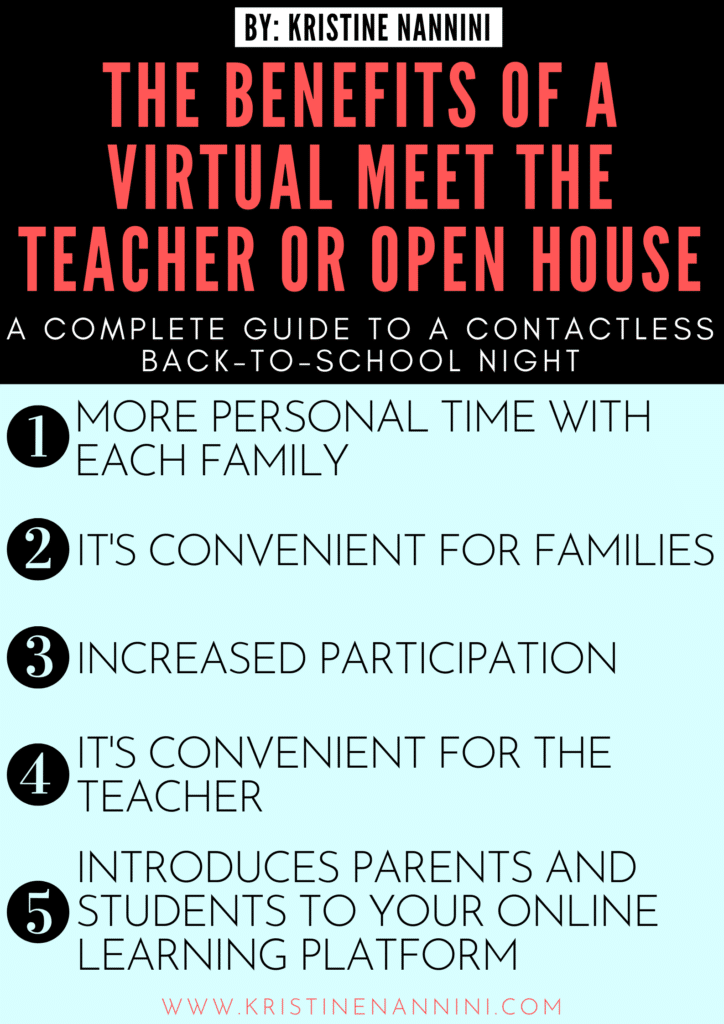
All of the resources about can be found HERE.
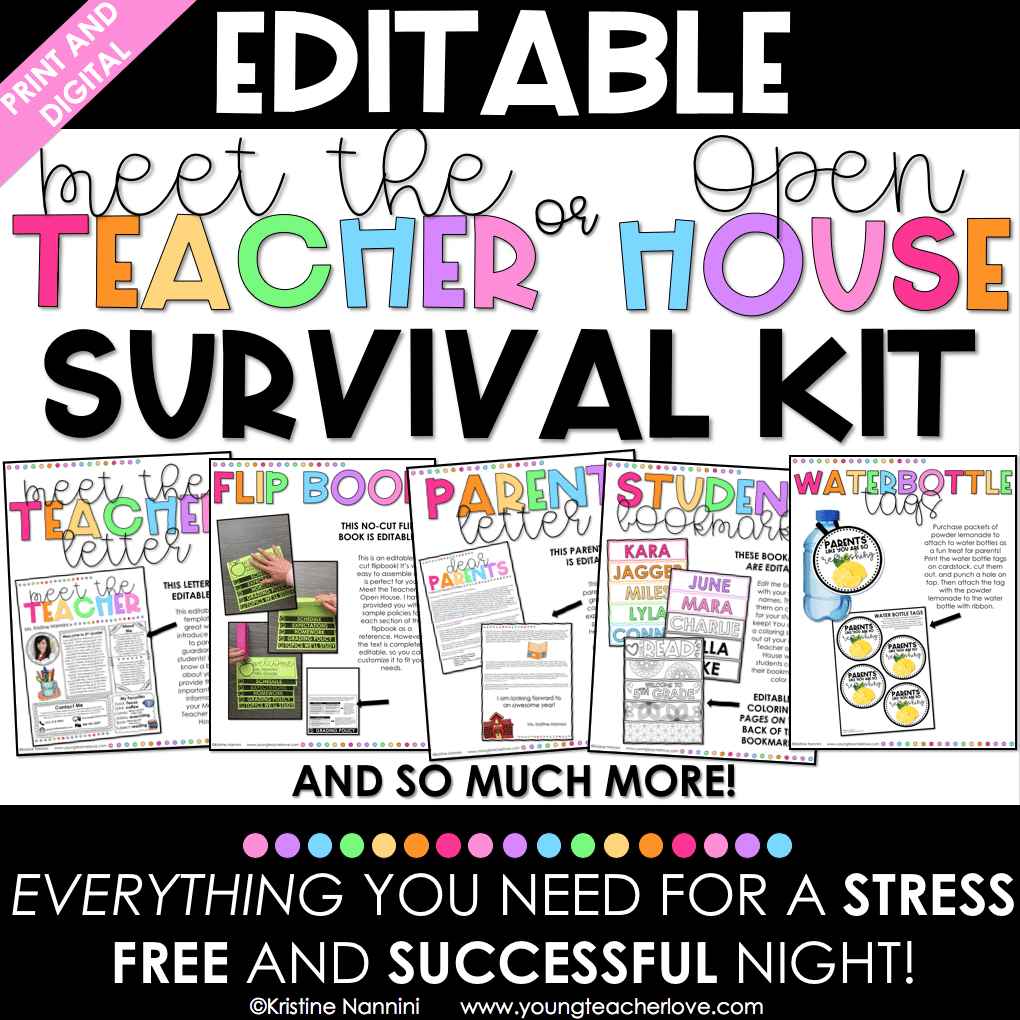
Are you interested in hosting a traditional Meet the Teacher or Open House? Click HERE to check out this blog post.

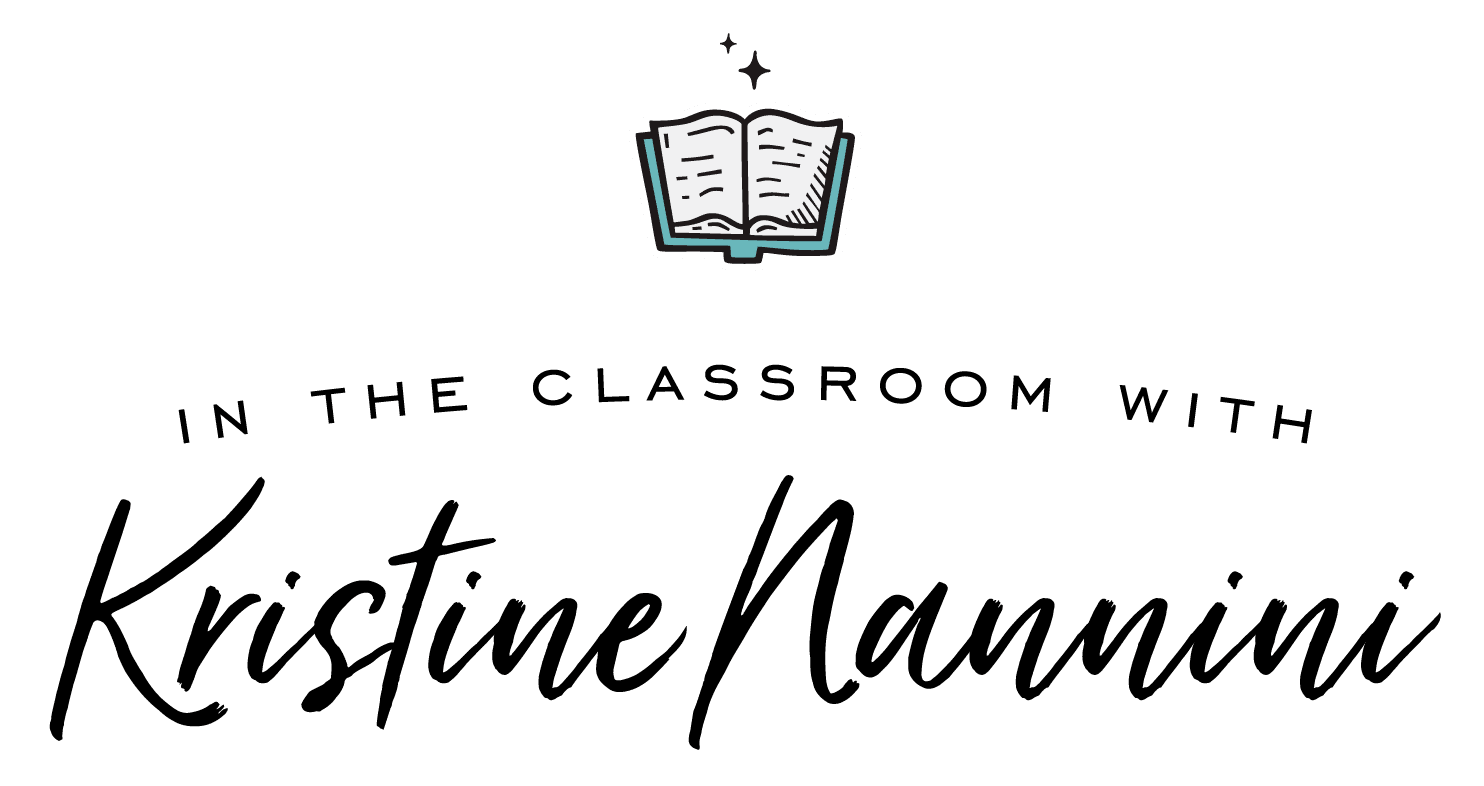

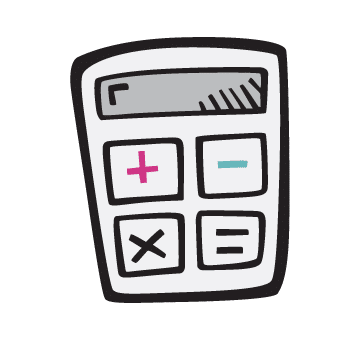




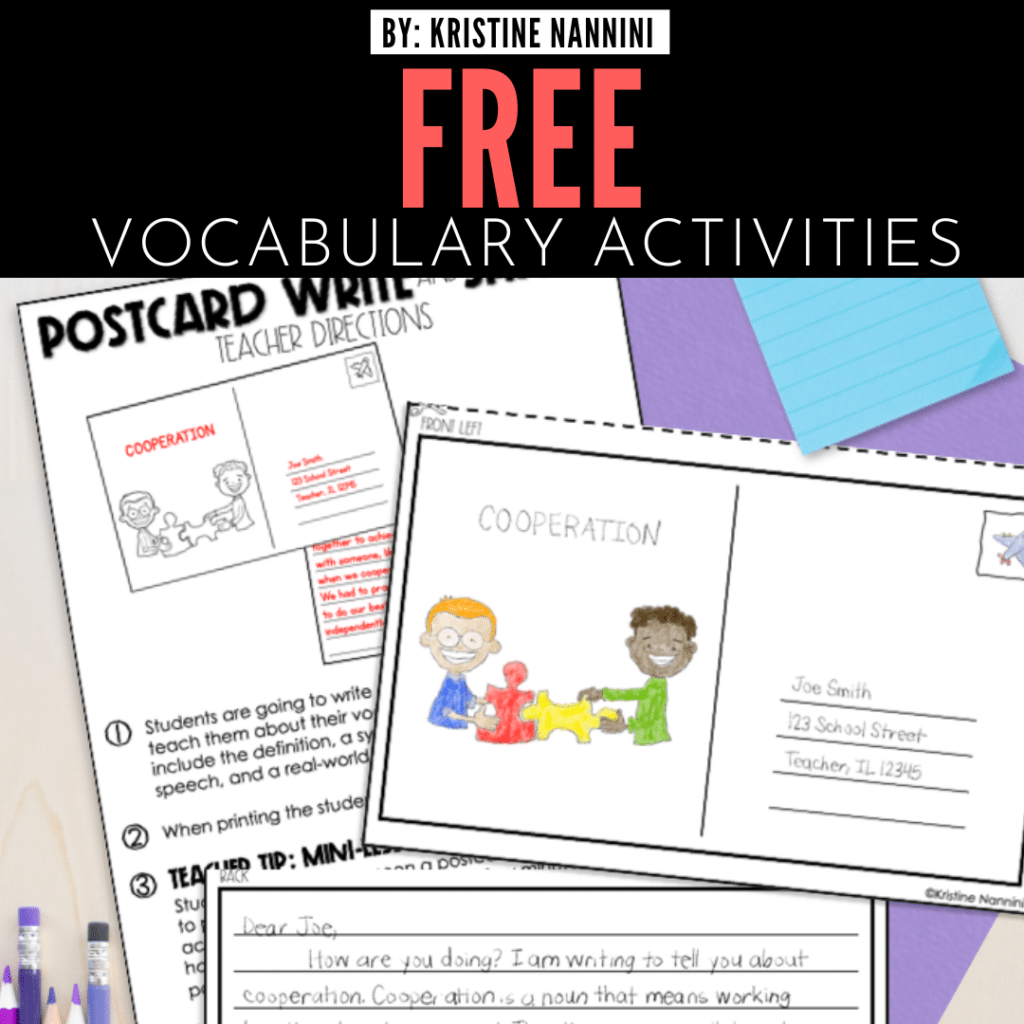
This is an excellent idea! Thanks for sharing.
Thank you so much, Karen!
Where can I find the digital flipbook only? Thanks!
Hi Amanda- The digital flip book is included in my Meet the Teacher resource. It is not sold separately. Have a great day!
LOVE this idea and the fact that you’ve already done the work for me ;) Off to purchase now…
Thank you so much, Katina! :) So happy to help!
I love this! I am going to incorporate this into my Bitmoji Classroom. How can I share my link to the documents for parents to fill out without seeing others answers or deleting their information? Does that make sense? Like if I want it to link to the student information page, how can I make sure that each parent is presented with a blank one and can\’t change what is already there?
Hi Clare- Thanks so much for your kind words! I walk you through how to do this in my step-by-step FAQ file found in the resource! The file is titled #1ReadFirst. Make sure you follow the steps, and you will be all set!
Can this only be used with Google Classroom? We are a Microsoft school.
Hi Tracey- This can be used in Microsoft also! It is just my understanding that you have to do a few things on your end to upload it. I hope that helps!
Hi Kristine,
Great resources. In regards to the questionaire form, how do you get their responses if school is not in-session?
Hi Shelly- Thanks for your question! Are you asking about the parent questionnaire form? If yes, you send the file out and parents will be notified of it via email. They fill it out and you can see the responses in your Google Classroom. I walk you through how to do this in the resource.
Hi Kristine!! My school is having their very first virtual open house/meet the teacher. Thank you for your blog and TPT product, it’s a life saver ?
I love hearing that, Tania! Thank you!
Outstanding
Thank you!
We are using Schoology as our platform. I am new to using it and Google Classroom too. Will I be able to use the digital version with Schoology?
Thank you,
Hi Mona- Thanks for your question! Yes! It’s just my understanding that you have to do a few things on your end to make Google Classroom resources compatible with Schoology. You can find more information on the Schoology website. Have a great day!
Thank you for all the hard work you have done to prepare these resources. Your ideas are innovative, well though out, and practical. Glad I found my way to this resource. Enjoy a blessed school year, virtually or in person.
Thank you so much, Angela! I appreciate your kind words so much! :)
Where do you purchase the photo holder signs for your Meet the Teacher stations?
I just purchased and downloaded this product but it came up as “unlicensed” and won’t let me edit! What do I do?
Hi Vicky- I have not heard of this happening before. Send me an email at nannini.kristine@yahoo.com so I can help you!